
Top WordPress Security Plugins – WordPress is one of the most trusted and widely used CMS’s powering over 30% websites all across the globe. As a website owner, taking care of the security of your website is a key concern. Encrypting your website using an SSL Certificate or a website security solution like SiteLock are some common forms of WordPress security. Another way to ensure the security of your WordPress website is by installing security plugins.
In this post, we’ll be covering how plugins can help in securing your website and feature our list of the top WordPress security plugins.
How do plugins help in securing a website (Top WordPress Security Plugins)
Most folks think that installing a plugin is equal to inviting problems. However, this is not at all true. Installing a plugin is the easiest way to integrate a feature in your WordPress website. However, you must take care that the plugin you install is from a trusted source and has a good rating.
Some of the ways in which WordPress plugins offer to secure your website are – monitoring vulnerabilities, managing access control, backups, protection from spam emails, data theft protection, email, firewalls, etc among other things.
Now that we know the basic functionality a plugin provides in helping secure a website, let us check the 4 top WordPress security plugins.
-
-
- WordFence Security
 With over 2+ million active installations, WordFence Security is a popular open source firewall and malware scanner. WordFence protects your website from being hacked and alerts you if it senses your site has become vulnerable. It scans your website’s core files and themes & plugins installed via official WordPress repository to check their authenticity. It is one of the top WordPress security plugins.
With over 2+ million active installations, WordFence Security is a popular open source firewall and malware scanner. WordFence protects your website from being hacked and alerts you if it senses your site has become vulnerable. It scans your website’s core files and themes & plugins installed via official WordPress repository to check their authenticity. It is one of the top WordPress security plugins.
Features of WordFence Security:- Has a database of over 44,000 malware signatures known as WordPress security threats.
- Apart from core files, plugins and themes it also checks bad URLs, backdoors, SEO spam, malicious redirects, malware and code injections.
- It protects the website from a brute-force attack (continuous login attempt with incorrect credentials).
- It has a premium version too which includes features like Real-Time Blacklisted IP address and firewall.
- iThemes Security

iThemes Security, formerly known as Better WP Security has over 900,000+ active installations. It is open source in nature and available in both free and premium versions. The plugin is one of the best WordPress security plugin and is available in over 10 languages and helps solidify user credentials by halting automated attacks and fixing vulnerabilities.Features of iThemes Security:- To run the security plugin one the foremost requirements is that your WordPress should be up to date as it doesn’t run on outdated versions.
- iThemes Security strengthens server-side security and prevents brute-force attacks by forbidding users, bots or agents when they’ve crossed a login attempt limit.
- It has a 2-way authenticator (Google) and Google reCAPTCHA to protect your website from spammers in its pro version.
- It also provides wp-cli integration, automatic WordPress dashboard management and online file comparison to check if any source code was modified or not.
- All In One WP Security & Firewall
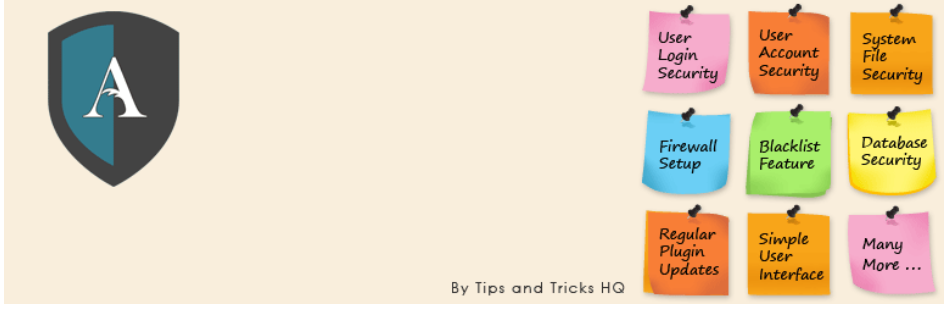 Available in over 4 languages with more than 600,000+ active installations, All in One WP Security & Firewall is a free and open source plugin that secures your site by monitoring for vulnerabilities and attacks. It encourages the user to set-up strong passwords to minimize login attempts. Also, the plugin can be translated to any language. It is currently available for translation in 11 languages.Features of All in One WP Security & Firewall:
Available in over 4 languages with more than 600,000+ active installations, All in One WP Security & Firewall is a free and open source plugin that secures your site by monitoring for vulnerabilities and attacks. It encourages the user to set-up strong passwords to minimize login attempts. Also, the plugin can be translated to any language. It is currently available for translation in 11 languages.Features of All in One WP Security & Firewall:
- Monitors malicious login attempts by protecting against Brute-Force attack. However, apart from just stopping the user from logging in, it even notes down the user id/password, date and time, as well as the IP address, used to login into the WordPress website.
- Apart from this, to strengthen the security of the website it logs out all the users logged in after a certain amount of time. It also enables manual approval of the WordPress user accounts.
- The plugin allows the admin to schedule one-click automatic backups and email notifications.
- Enables firewalls and blocks several attacks like XSS (Cross Site Scripting), crawlers like fake Google bots and also prevents image hotlinking.
- Sucuri Security
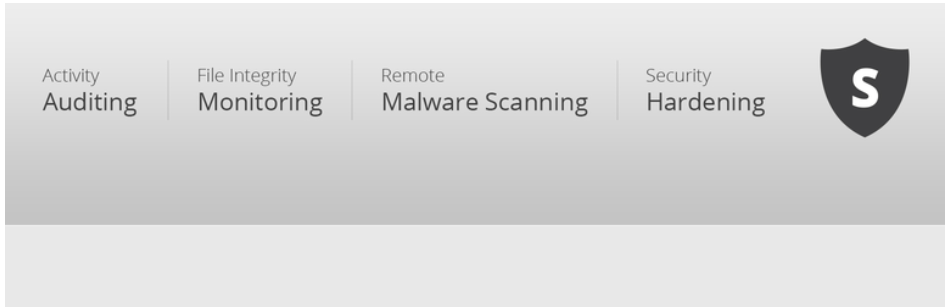
Another best WordPress security plugin is Sucuri Security. It is a free and open source plugin with an active installation of over 400,000+ and available in two languages. It is an auditing, malware scanning and security hardening plugin. It also includes a firewall to protect your WordPress website.
Features of Sucuri Security:- One of the key features of Sucuri security is Security Activity Auditing. In this, the system admin has the ability to monitor who the had logged into the system or made any changes to it.
- It allows remote malware scanning, blacklist monitoring scanning and file integrity monitoring.
- Although almost all features of Sucuri are included in the free version, the website firewall feature is a part of the premium version and can be activated on purchase. It secures your website from attacks like DoS/DDoS (Distributed Denial of Service), Brute-Force attacks etc.
- It provides security notifications that are used to notify the owner of any security related issue as and when configured.
- WordFence Security
-
Conclusion:
Ensuring the security of your website is a crucial and critical task. Apart from installing the top WordPress security plugins perform regular security checks, update your WordPress website regularly and take backups.
In the end, installing a plugin helps you monitor and protect your website with ease. If you have a simple blog, you can opt for a free plugin. However, if you are an SMB then once your traffic and reach increases, you can plan to switch to the premium version of the plugin.
