
Driving traffic to your website is crucial when it comes to optimising your website for search engines. However, Internal Linking prior to your website ranking on search engines, it is important that the search engine is able to track the content on your website. One of the simplest ways to accomplish this is through internal linking.
What is Internal Linking?
As per Moz.com, “Internal links are links that go from one page on a domain to a different page on the same domain. They are commonly used in main navigation.”
For example, if there’s a WordPress article written previously on this blog and as a writer, I think the content might be helpful to someone reading this article, then I can add a link to that article here. Thus, both the articles (the newly published and linked) are under the same domain name ‘https://cloudrocket.top/blog’.
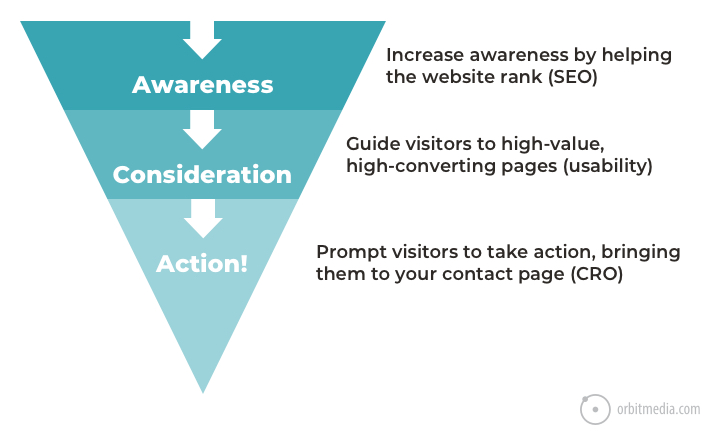
Let us now see the importance of internal linking in detail:
- Improves SEO
SEO (Search Engine Optimization) strategizing to improve it is a two-part process:- Adding to Link Authority:
As a website owner, your website rank determines how easily your webpage is found on search engines like Google. However, to establish this level of trust, search engines assign a value or equity to your web page known as link juice. The link juice is passed on with the help of links. The higher the link juice value, the more credible or authoritative your website is to the search engine. This ensures valuable and reliable content is accessible to your users which, in turn, helps in building a firm relationship with both your customer and Google.If you have an e-commerce website, then chances are most customers visiting your website visit the homepage more than other pages. However, to build credibility and authority it is equally important that customers visit your various product pages, categories, contact us page, blogs etc. too.
A simple way of building authority is to link a specific product page from an article on your blog. - How Does Link Authority Help:
As a website owner, when you’re establishing authority to various pages of your WordPress website by linking them internally, you’re not only adding to the link juice but also boosting your website on the search engine.If you take care of the basics like checking your links so that there’s no irrelevant, bad or broken link, it will build your content hierarchy and help the search engines index and rank your website better. With Google’s new Mobile-first indexing algorithm update, your website will get ranked irrespective of the medium used (desktop or mobile) for browsing. Thus, improving your website’s SEO.
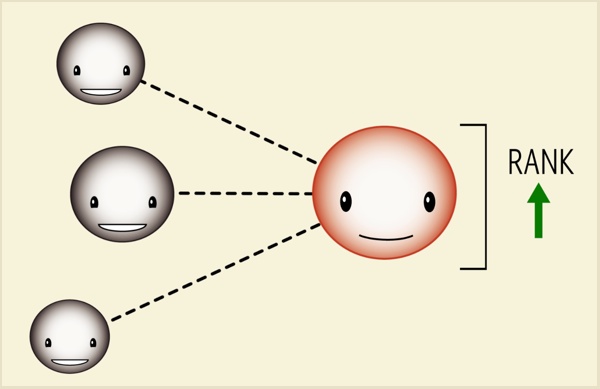
Source - Adding to Link Authority:
- User Experience
As a website owner, your first and foremost priority is to provide a good user experience to your website’s visitors. Good user experience is the easiest way to engage a user with your website, so much so, that they decide to convert into a customer. However, this is easier said than done.
There are several ways to ensure your customer is engaged on the website. One way is through internal linking. Well thought out internal linking aids the user in navigating your website without losing focus. It helps them understand your website’s niche as well as features in depth. This ease of steering your user in the right direction assists you in gaining more customers, as well as, improving SEO.Now that we’ve seen the benefits of internal linking for your WordPress website let us now see the ways to go about adding the links.
Here are 3 ways of adding links in the right manner:
- Adding relevant links
Though adding links to your content helps boost the value and search visibility of your link, you should exercise caution. Adding links to any random content, or to every other content is not recommended. You should take care that the links which are added are relevant and aid in the flow of the content. This is true for both internal linking, as well as, backlinking.For instance, if you’re writing about WordPress security plugins, it doesn’t make sense to link the article to Cloud backup solutions, as this may adversely affect both user experience and SEO rankings. - Add links in cornerstone content
Cornerstone content is the content that you want to rank the highest on your website. Usually, this type of content talks about your website’s niche and persuades the reader to explore and preferably purchase your product.The cornerstone article can become your base article which then points to other subcategories. Adding internal links to your cornerstone content helps boost your SEO rankings. - Add links on anchor text
Anchor text is a clickable text in any hyperlink that takes you to a different web page and should be relevant to the destination page. SEO keywords are one of the best examples of an anchor text. Most of the articles that you read have keywords embedded in them as it helps improve the SEO rankings.Adding links to your anchor text helps with internal linking, however, make sure that the keywords are valid to the content and are not force-fitted.
Conclusion:
In a nutshell, remember that adding internal links to your WordPress website assists in making your website popular. The crucial aspect is SEO strategizing while the other is, it eases website navigation enhancing user experience.
Have a suggestion or a comment? Feel free to drop in your ideas in the comments section below!
