
HTML Redirects shifting websites from one domain to another is a common scenario especially if users face issues with their existing domains. For example, issues like older websites with static backgrounds or GIFs, websites simply wanting to change the domain name, remodelling websites to be responsive, etc are fairly common. Though changing the URL of the website is a feasible solution, there is considerable risk involved in it.
As a business owner if you plan any of the above, and your website has a good search engine rank or incoming traffic then this move could affect your business. In this article, we’ll be covering how to tackle this issue with the help of ‘redirect’ and understand redirects in detail.
So what is Redirect?
Redirect is a way of sending users and search engines to a different URL (Uniform Resource Locator) than the one requested by the user. Redirects help you in maintaining your website’s rankings without compromising on the existing rankings.
Depending on the situations there are 3 types of redirects available:
- 301 Redirect
301 redirect is also known as ‘Permanent Redirect’ and is the recommended redirect for SEO purposes. This redirect is used when users decide to move their URL from one to another. In simple words, the website is shifted to a new location. The key benefit of using this redirect is that it not only redirects the user to the new URL from the old one but also, redirects traffic and rankings. This is by far the friendliest redirect passing over 90% of the link juice. - 302 Redirect
302 redirect is also known as ‘Temporarily Moved Redirect’. Even though the search engine redirects users to the new URL, it doesn’t remove the old URL from its search results. Since the page isn’t replaced the search engine creates a new index for the new URL thus resulting in a new ranking. With 302 redirects the old ranking doesn’t get transferred to the new URL. This is useful in case of a temporary move wherein you wish to retain the ranking of the old URL. - Meta Refresh
Unlike the previous 2 redirects, Meta Refresh operates at the page level instead of the server level. Meta refresh is usually used when a website wants to redirect their users to a different page within 5 to 10 secs of the user landing on the current page. For example, you must have seen this message on websites: ‘You’ll be redirected to the main page in 5 secs, click here if not redirected.’ This is a meta refresh. This is the least recommended from the SEO perspective.
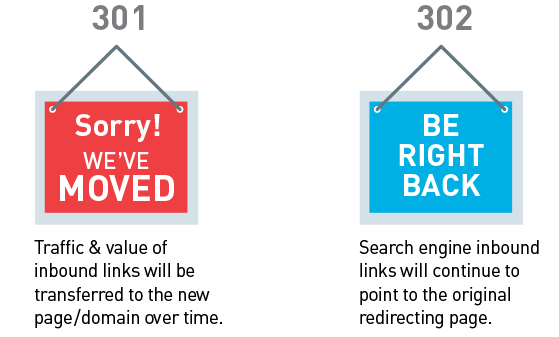
Reasons When to Use Permanent Redirects:
As a website owner, maintaining the ranking and popularity of your business website is very important as building it requires time and effort. However, there are times when you don’t have an option and need to switch to a new URL.
Here are 4 reasons when you can set up permanent redirects on your website:
- When you decide to remodel your existing website structure, it might result in duplicate pages. Having duplicates might lower your website ranking. The best way is to disable one page and redirect it to the newer version.
- When you decide to merge two or more different product pages into one single page.
- If you want to change your domain name and migrate to a different one, you can set up the permanent redirect so all the traffic can be redirected from old to new URL.
- Should you delete a page permanently and are unable to remove it from Google or search engine indexes, it would result in a 404 Page Not Found Error page. This can reflect badly on your website and impact your website ranking as this would load every time a user visits that page. Redirecting it is a better option.
Setting Up 301 Redirects:
- Windows Based Websites:
If your website is hosted on the Windows server, you can set up permanent redirection via IIS (Internet Information Services). Here is the official Microsoft guide to help you in the process. - Linux Based Websites:
To set up 301 redirects on your Linux hosted WordPress site, you can either use a plugin or add the following code to your htaccess file via FTP.ApacheRewriteCond %{SERVER_PORT} 80
RewriteRule ^(.*)$ https://www.yoursite.com/$1 [R=301,L]NGINX
server {
listen 80;
server_name domain.com www.domain.com;
return 301 https://domain.com$request_uri;}Note: This is only for WordPress websites
Conclusion:
Use 301 redirects with caution as redirecting several pages to a single location can be a red signal to Google, and it might consider this spamming. The end result will be that your page will get penalized or banned. If you need to redirect, set up different redirects and follow proper protocols for setting the page and you’ll be sorted.
If you have any queries or suggestions, please feel free to drop your message in the comment box below.
